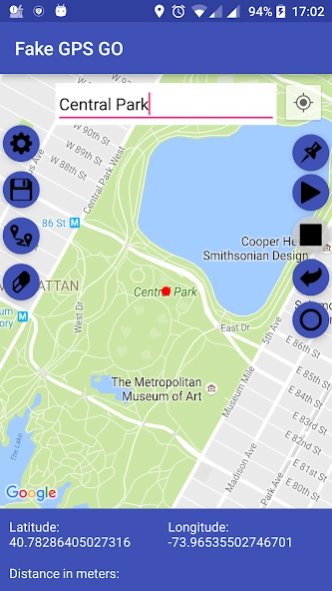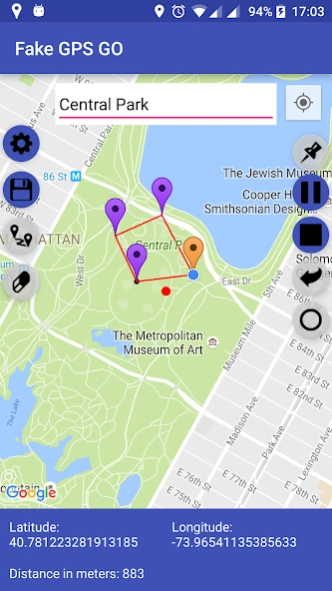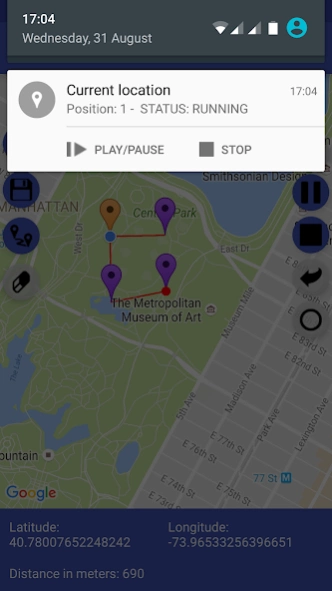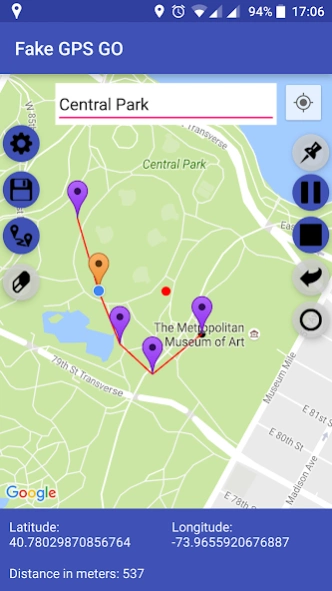Fake GPS GO 2.15
Paid Version
Publisher Description
Fake GPS GO - Don't limit to simulate only a location, try this app and do much more
Great functions:
- Simulate a location
- Simulate a route that never ends, a circle route, a square route...
- Simulate a route with the points that you want
- Pause and restart a mock location at any moment
- Set the time interval between your mock locations
THIS APP IS CREATED FOR TESTING PURPOSES ONLY, USERS ARE RESPONSIBLE OF OTHER USES.
This application is originally created for testing purposes, other uses are not guaranteed. Compatible with several apps but it is not focused to use with games.
This aplication requires DEVELOPER OPTIONS enabled
We don't keep any information from users.
Thank you for downloading :)
FAQ
1.- What GPS mode should I use? We tested the app using high accuracy GPS mode. The GPS option "Device only" improves the performance in some devices
2.- Do I have to be root? no, you don 't have to be root.
3.- I am not able to get back my true location.
You have to close "Fake GPS GO", then reboot your GPS. If the problem persists, go to settings, force stop the app and reboot GPS again.
4.- The interval between locations is not accurate.
We update the mock location every x seconds, however, the GPS may take a few seconds to assimilate the mock location
If you have another problems contact us by email, we will answer you as quickly as possible
About Fake GPS GO
Fake GPS GO is a paid app for Android published in the System Maintenance list of apps, part of System Utilities.
The company that develops Fake GPS GO is Juan Prados. The latest version released by its developer is 2.15.
To install Fake GPS GO on your Android device, just click the green Continue To App button above to start the installation process. The app is listed on our website since 2024-01-12 and was downloaded 15 times. We have already checked if the download link is safe, however for your own protection we recommend that you scan the downloaded app with your antivirus. Your antivirus may detect the Fake GPS GO as malware as malware if the download link to com.project.jp.fakegpsgo is broken.
How to install Fake GPS GO on your Android device:
- Click on the Continue To App button on our website. This will redirect you to Google Play.
- Once the Fake GPS GO is shown in the Google Play listing of your Android device, you can start its download and installation. Tap on the Install button located below the search bar and to the right of the app icon.
- A pop-up window with the permissions required by Fake GPS GO will be shown. Click on Accept to continue the process.
- Fake GPS GO will be downloaded onto your device, displaying a progress. Once the download completes, the installation will start and you'll get a notification after the installation is finished.